FAQ
Programme & Membership
Great Rewards is a card-less rewards programme that rewards shoppers with points when they make purchases at the participating malls’ retailers.
Participating malls include:
- Great World
- Pasir Ris Mall
- Tanglin Mall
- The Seletar Mall
These points are awarded within 1 working day when receipts are scanned/uploaded at cashier points of the participating retailers at participating malls or through Great Rewards App or any other channels as stipulated. The points accumulated in this programme can be used to exchange for Great Rewards Gift Vouchers, Carpark Dollars, Deals or other rewards.
To be a member, you need to:
- Be at least 16 years old
- Have a valid Singapore-registered mobile number
There is currently no membership fee.
Shoppers can sign up via the Great Rewards App (available in App store and Google play).
Yes, it is currently a one-time registration for lifetime.
However, membership is subject to termination or suspension should there be any suspicious or fraudulent activities found associated with the account.
The mandatory information required are Name, Mobile Number, Month and Birth Year, Postal Code and Email Address for registration via the Great Rewards App.
Upon successful registration, members can immediately start scanning and uploading their receipts via cashier points of participating retailers or Great Rewards App to start earning points.
Membership is not transferable.
Members can login to the Great Rewards App, search and update under ‘My Profile’ tab.
- Launch the Great Rewards App
- Click “Forgot Password?”
- Enter your Mobile number
- Click “NEXT” icon
- OTP will be sent to your mobile and key in OTP shown
- Click ‘VERIFY’ and create New Password
- Click “CONFIRM” to complete
Step by step guide on retrieval of password can be done easily via the Great Rewards App.
As a valued member, you get to enjoy instant rewards such as:
- Earn points for purchases made at Great World, Pasir Ris Mall, Tanglin Mall and The Seletar Mall.
- Exchange for Great Rewards Gift Vouchers, Carpark Dollars or other rewards.
- Earn double points for purchases made during birthday month.
- Campaign and bonus points giveaways.
It is important to verify your email to ensure that the email address associated with your Great Rewards account belongs to you. This helps to prevent spam and fraudulent activities in your account.
If you have subscribed to Great Rewards mailing list, verifying your email ensures that you will receive important notifications, updates, and other essential communications related to your account.
You may update your email address from Great Rewards App. Tap on Side Menu > My Profile > Update Email.
If you have entered an email address which already exist, kindly check on the following: –
- Ensure that the email address you have entered is correct.
- The email address you entered is already linked to an account that you might have forgotten about, try to recall if you have used that email address to sign up for the program before.
If you did not receive the Email OTP, please check the following details: –
- Ensure that email address associated with your account is correct.
- Check your Junk and Spam folders.
- Ensure that your email account did not block no-reply@greatrewards.com.sg.
You can only have one (1) email address tagged to your Great Rewards account at any point in time.
No. One (1) email address can be tagged to one (1) member account only. Please ensure that the email address associated with your Great Rewards account belongs to you.
You may update your marketing communication preference from Great Rewards App. Tap on Side Menu > Settings > Email and SMS.
Points
Earning points is an easy 3-step process:
- Step 1: Shop at any participating retailers at participating malls.
- Step 2: Upload the receipt(s) either via the cashier at participating retailers or self-upload via the Great Rewards App.
- Step 3: Get your Great Rewards Points within 1 working day.
A minimum S$20 spend in a single receipt is required for points to be awarded and receipt submitted should not be later than the next day of purchase date, if it is not performed by the cashier at participating retailers.
If receipts are uploaded via Great Rewards App, it will be processed within 1 working day from submission and points will be reflected in your account summary immediately upon approval.
The rewards include:
- 1,000 points = $5 Great Rewards Gift Voucher
- 20 points = $0.10 Carpark Dollars
- 2 points = $0.01 Pay With Points (Participating Shops: Great World | Pasir Ris Mall | Tanglin Mall | The Seletar Mall)
You can scan as many receipts in a day as long as they are receipts from purchases made by you, however points will not be awarded for subsequent receipt(s) submission, capped as below:
- 3 same store purchases within the same day.
- Maximum 1,000 points a day.
Receipt images should be submitted at the cashier points of participating retailers or via the Great Rewards App.
No, receipts submitted must be from your join date of the rewards programme.
All receipts must be uploaded no later than the next day of purchase (2359hrs). For example, if the receipt is dated 1 January 2026, the receipt must be uploaded no later than 2 January 2026, 2359hrs.
| Spend Tier | Points Award |
| Every S$1 spent in a single transaction for all other retailers | 1 point |
| Every S$2 spent in a single transaction for supermarkets | 1 point |
All points earned in a calendar year will expire on 30 June of the following year. We may from time to time, amend the validity period of the points and the points not redeemed by the expiry date shall automatically expire.
Step 1: Launch the Great Rewards App.
Step 2: Log in to your registered account.
Step 3: Select ‘Points’ from the Homepage and tap ‘Points’ to view expiring points.
Members can earn up to a maximum of 1,000 points per day, excluding birthday month privileges.
For long receipts, you may fold it at the portion describing the products purchased before uploading. The following information must be captured:
- Mall Name, Shop Name and Unit Number
- Transaction date and time
- Receipt, transaction or tax invoice number
- Total purchase amount
Points can only be awarded for your own purchases. If any shopper is found using receipts other than their own purchases to accumulate points, Great Rewards reserves the right to terminate their membership.
- Food delivery platforms i.e. Deliveroo, Foodpanda, Grabfood, WhyQ etc
- Money changer
- NETS / Credit / Debit Cards transaction slips
- Pushcarts / Kiosks / Pop-Up Units
- Temporary vendors at promotional spaces i.e. Atrium
- Car grooming service
- AXS / SAM payments
- Cashcard / Stored Value Cards Top-Up / Credit Package transactions, e.g. Food Junction Top-Up card, Starbucks Top-Up Card, Strip/Browhaus Credit Package etc
- Bill payments
- Lottery tickets
- Purchase of vouchers (Great Rewards vouchers / Retailers’ gift vouchers)
- Online purchases (unless stated)
- Hotel and Serviced Apartments receipts
- Fullerton Health Hub @ Pasir Ris, Fullerton Health Paediatrics @ Pasir Ris and Pasir Ris Polyclinic at Pasir Ris Mall
For every dollar spent, you will be entitled to points rounded down to the nearest dollar. Points are awarded based on the nett purchase value after deduction of discounts at all participating retailers.
This usually happens when receipts scanned:
- are not from participating retailers of Great World, Pasir Ris Mall, Tanglin Mall or The Seletar Mall
- are not accepted in the programme
- do not have the Mall Name, Shop Name or Unit Number
- have conflicting information on the Mall Name, Shop Name or Unit Number
- do not have transaction date or time
- do not have receipt or transaction numbers
- do not state the total purchase amount
- are incomplete or cut off
- are blur or unclear
You can earn points for handwritten receipts, if they are written clearly and contains these details:
- Mall Name, Shop Name and Unit Number
- Transaction date and time
- Receipt, transaction or tax invoice numbers
- Total purchase amount
Having more than one receipt in one image will result in missing or confusing information being captured by the system. The receipts will be declined, or you may end up with the wrong amount of points being issued for your spending.
Log on to Great Rewards App, select side menu from the Homepage and tap ‘My QR Code’.
Yes, you can still earn points through receipt submissions without verifying your email.
However, some features will be unavailable until you verify your email:
– Redeeming points for e-Vouchers or Deals
– Redeeming points for Carpark
– Purchasing e-Vouchers
– Viewing all available Deals
You can also use your points to Pay With Points, redeem Great Rewards Gift Vouchers, Carpark Dollars, Deals or other rewards via the Great Rewards App.
- 1,000 points = $5 Great Rewards Gift Voucher
- 20 points = $0.10 Carpark Dollars
- 2 points = $0.01 Pay With Points (Participating Shops: Great World | Pasir Ris Mall | Tanglin Mall | The Seletar Mall)
Please check with each retailer before using Great Rewards e-Vouchers and/or Pay With Points as acceptance may vary across participating retailers.
Transferring of points is not allowed between members. However, there are no restrictions in transferring redeemed gift vouchers (except awarded vouchers through giveaways).
Points earned in the previous year are given an extension of 6 months to be utilised. Unexpired points can be used in conjunction with points earned in the current year to redeem Great Rewards Gift Vouchers, Carpark Dollars, Deals or other rewards from time to time.
Great Rewards App is supported on the following platforms:
- iPhone or iPad with iOS 9.0 and above
- Android device with Android 4.5 and above
Yes, the app is available in all countries but registration is limited to Singapore-registered mobile numbers.
Simply look for ‘Great Rewards SG’ in App Store or Google Play Store.
No. The Great Rewards App is completely free to download and install.
The mobile app is updated as and when with new features and bug fixes.
The mobile app enables all members to access account information, earn Great Rewards Points, redeem e-Vouchers, Deals and Carpark Dollars. Purchases are converted to points when receipts scanned/uploaded through our touchpoints are approved.
Great Rewards e-Vouchers are electronic vouchers stored in a digital wallet which members can utilise via the Great Rewards App.
- $5 (For points redemption only)
- $10
- $20
- $50
Purchase of e-Vouchers is available via the Great Rewards App.
For online purchase via Great Rewards App, you can use the following payment modes:
- Visa
- MasterCard
First, download the Great Rewards App and sign up as member. Check out the ‘Points’ in the Homepage and tap on ‘Buy e-Vouchers’. Gift Vouchers are also available for purchase via the Customer Service Counters of the participating malls.
You may refer to the respective malls’ shop directory at Great World, Pasir Ris Mall, Tanglin Mall and The Seletar Mall for more information.
Yes, you can use multiple e-Vouchers in a single transaction.
Yes. The expiry dates are shown on the e-Vouchers listed in the ‘GR e-Vouchers’ tab.
Extension of e-Vouchers is subjected to the discretion of the Management of the participating malls, we strongly encourage you to utilise the e-Vouchers within the stipulated timeframe. Please email to contact@greatrewards.com.sg for assistance.
When your e-Vouchers have been utilised at the retailers or have expired, the e-Vouchers will automatically be removed from the ‘GR e-Voucher’ tab. You can view them under the ‘Activity’ tab for details. However, if you are sure that there are missing e-Vouchers that are still valid and not utilised, please email contact@greatrewards.com.sg for assistance.
For assistance, please email contact@greatrewards.com.sg.
-
How do I go about redeeming my points for the e-Vouchers?
You may redeem your points for e-Vouchers through the Great Rewards App when you have sufficient points (1,000 points and above).
-
Can I redeem my points for the e-Voucher through the website?
Redemption of points is not available on the website at the moment. You can redeem your points via Great Rewards App.
-
How is Great Rewards storing my personal information?
For more information, kindly refer to the Great Rewards website for the terms & conditions and privacy policy.
No. The conversion of physical voucher to e-Voucher is not available.
-
How do I use the e-Voucher when I am in the store?
Step 1: Launch the Great Rewards App and tap on ‘Pay’ from the homepage.
Step 2: Scan the QR code shown on the programme’s terminal generated by the cashier of participating retailers and input the e-Voucher usage amount in your app.
Step 3: If you are unable to select the e-Voucher(s) or would like to utilise more e-Voucher(s), you may also present the voucher QR for the cashier to scan on the terminal and validate the transaction. Member is not allowed to utilise e-Voucher(s) that does not belong to the member.
Step 4: Terminal will indicate on the status of e-Voucher redemption when the voucher is successfully used.
It is not advisable to scan on a mobile phone that has a cracked screen as scanning may not be accurate.
No. e-Voucher must be fully utilised when making payment as unused balance is not refundable or stored in your GR e-Vouchers tab. You may refer to our T&Cs here: greatrewards.com.sg/terms-conditions.
Yes, you can send e-Voucher(s) as a gift to your friends and family by selecting the e-Vouchers under ‘GR e-Voucher’ and click on ‘Gift now’ in the Great Rewards App. If the recipient is also a Great Rewards member, the recipient will receive the in-app notification and the sender name will be stated on the voucher.
e-Vouchers that are gifted are not refundable and not returnable.
Step 1: Launch the Great Rewards App and select ‘Carpark’ tab from the Homepage.
Step 2: Add vehicle and ensure the correct IU no. is captured in your member account.
Step 3: Select the amount of points for conversion to Carpark Dollars.
Step 4: Select ‘Redeem Now’ if the amount of Carpark Dollars is reflected correctly.
Step 5: Redeemed Carpark Dollars will be reflected in your mobile app.
Step 6: Redemption of Carpark Dollars must be done at least 15 mins prior to exit.
Step 7: Ensure sufficient cash in the CashCard for any balance payment.
Redemption of the Carpark Dollars is not available via the website. You can redeem the Carpark Dollars via the Great Rewards App.
Step 1: Launch Great Rewards App.
Step 2: Select ‘Carpark’ tab from the Homepage.
Step 3: Click + to add vehicle details.
Step 4: Update vehicle number & IU number and SAVE.
Step 5: There will be a message prompt if IU number successfully updated.
Yes. You can register up to a maximum 2 IU unique numbers per member.
No. ONE (1) IU number can be tagged to ONE (1) member account only.
All Carpark Dollars redeemed in a calendar year will expire on 30 June of the following year, at 23:59hours. E.g. Carpark Dollars redeemed in Jan 2026 will expire on 30 June 2027, at 23:59hours.
Carpark Dollars cannot be extended and points redeemed is non-refundable.
No. You can only use either Carpark Dollars or complimentary carpark coupon to offset your parking charges.
Step 1: Launch the Great Rewards App.
Step 2: Select ‘Carpark’ tab from the Homepage.
Step 3: Tap on “Edit” icon at the right of your vehicle details.
Step 4: Key in new IU number.
Step 5: Click on “Save” to complete.
Always remember to check that the IU number has been entered correctly before exiting the mall as the Carpark Dollars will be deducted automatically. Once deducted, the Carpark Dollars are non-refundable and non-extendable.
Carpark Dollars are non-transferable and non-refundable.
You may refer to our T&Cs here: greatrewards.com.sg/terms-conditions.
Please email contact@greatrewards.com.sg for assistance.